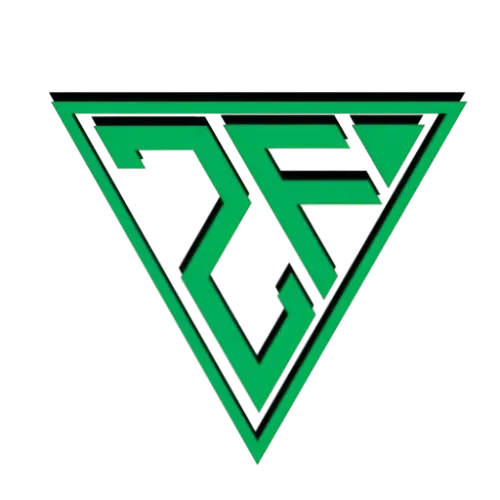Are you confident you know the exact profit you make on every sale? Hidden costs like payment fees, shipping, and marketing can eat into your revenue, making it difficult to gauge your online store’s true financial health.
Stop guessing and start knowing. Our simple, powerful Ecommerce Profit Calculator gives you an instant and accurate breakdown of your profitability. By inputting a few key numbers, you’ll uncover your real net profit, profit margin, and return on investment (ROI) for any product you sell.
Use this tool to price your products with confidence, optimize your ad spend, and build a more sustainable and profitable ecommerce business.
Ecommerce Profit Calculator
Enter your costs and selling price to instantly see your profit and margins.
How to Use Our Profit Calculator
Our calculator is designed to be intuitive. Simply fill in the fields below to get an instant analysis. For the most accurate results, use the numbers for a single product sale.
- Currency: First, select your primary currency from the dropdown menu. The symbols across the calculator will update automatically.
- Selling Price: Enter the final price your customer pays for the product before any shipping charges you add at checkout.
- Product Cost (COGS): This is your “Cost of Goods Sold.” Enter how much it costs you to purchase or manufacture one unit of the product.
- Shipping Cost: Enter the amount you pay to ship the item to the customer. This is your cost, not what you charge the customer.
- Payment Gateway Fee (%): Enter the percentage your payment processor (like Stripe, PayPal, or Shopify Payments) charges per transaction. A common fee is 2.9%.
- Marketing Cost (per sale): This is your Customer Acquisition Cost (CAC). If you spend $100 on ads to get 10 sales, your marketing cost per sale is $10.
- Other Costs: This is a catch-all for any other expenses per sale, such as packaging materials, inserts, or platform fees.
Once you fill in the fields, the results on the right will update automatically!
Understanding Your Results: What Do These Numbers Mean?
The numbers are calculated, but what do they tell you about your business? Here’s a simple breakdown of each metric.
1. Net Profit
- What it is: This is the ultimate bottom line. It’s the total money you have left over from a sale after subtracting all related costs.
- Formula:
Net Profit = Selling Price - Total Costs - Why it’s important: This is your actual take-home profit. If this number is negative (it will show in red), you are losing money on every sale and need to urgently reassess your pricing or costs.
2. Profit Margin
- What it is: The profit margin is your net profit expressed as a percentage of your revenue. It shows how much profit you make for every dollar in sales.
- Formula:
Profit Margin = (Net Profit / Selling Price) * 100 - Why it’s important: A higher profit margin is always better. It indicates your business is efficient and has a healthy gap between its income and expenses. A 10-20% margin is common for many e-commerce stores, but this can vary widely by industry.
3. Return on Investment (ROI)
- What it is: ROI measures the profitability of your investment in a product. It tells you how much money you earned back in relation to how much you spent to sell it.
- Formula:
ROI = (Net Profit / Total Costs) * 100 - Why it’s important: ROI is crucial for understanding the efficiency of your capital. A 100% ROI means you doubled your money (you made back everything you spent, plus the same amount again in profit). This metric is especially useful for evaluating the performance of different products.
Frequently Asked Questions (FAQ)
What is a good profit margin for an ecommerce business?
A “good” profit margin varies by niche. For dropshipping, margins can be low (10-15%). For businesses selling their own manufactured goods or unique crafts (like on Etsy), margins can be much higher (40%+). The key is to be consistently profitable and aim for a margin that allows for growth, marketing reinvestment, and a healthy income.
How do I calculate profit for my Shopify, Etsy, or Amazon store?
This calculator works perfectly for any platform!
- For Shopify: Use your product’s selling price. Your COGS is what you paid for the product. Factor in Shopify’s transaction fees and any shipping costs.
- For Etsy: Remember to include Etsy’s listing fees, transaction fees, and offsite ad fees in the “Other Costs” field for an accurate calculation.
- For Amazon FBA: Your “Shipping Cost” would be zero (as it’s part of FBA), but you must add all FBA fees (fulfillment, storage, etc.) into the “Other Costs” field.
What’s the difference between gross profit and net profit?
Gross Profit is your revenue minus only the Cost of Goods Sold (COGS). It doesn’t account for operating expenses like marketing, shipping, or fees. Net Profit, which our calculator focuses on, is the more critical metric because it subtracts all expenses to show you what you truly earned.
How can I increase my ecommerce profit?
There are four main ways to increase profit, and this calculator can help you model them:
- Increase Prices: Test small price increases to see the direct impact on your net profit.
- Decrease Product Costs (COGS): Negotiate with suppliers or order in larger quantities to lower your cost per item.
- Reduce Operating Costs: Find cheaper shipping options or reduce your marketing spend per sale by improving ad conversion rates.
- Increase Average Order Value (AOV): Encourage customers to buy more with bundles, upsells, or a free shipping threshold.